Create Bulk User in Active Directory Using PowerShell
First Need to Check Syntax What would be needed while
Creating User.
How to Find Ou Path
Ou Path is the DistinguishedName Attribute, to Find this
open up Active Directory Users and
Computers and Browse to the OU you want to import to, then
right click and select properties
Then select attribute editor.
Paste the Path into the OU Column on the Csv file.
Setup PowerShell
Script
Set your CSV file Path.
#Store the data from ADUsers.csv in the $ADUsers variable
$ADUsers = Import-csv C:\Users\Administrator\Desktop\userlist.csv
Change the User
Principle Name
Please update as per your Domain Name
-UserPrincipalName "$Username@abc.local"
Save
and run the Script.
# Import active directory module for running AD cmdlets
Import-Module activedirectory
#Store the data from ADUsers.csv in the $ADUsers variable
$ADUsers = Import-csv C:\Users\Administrator\Desktop\userlist.csv
#Loop through each row containing user details in the CSV file
foreach ($User
in $ADUsers)
{
#Read user
data from each field in each row and assign the data to a variable as below
$Username
= $User.username
$Password
= $User.password
$Firstname
= $User.firstname
$Lastname
= $User.lastname
$OU = $User.ou #This field refers to the OU the user account is to be
created in
$email = $User.email
$streetaddress
= $User.streetaddress
$city = $User.city
$zipcode = $User.zipcode
$state = $User.state
$country = $User.country
$telephone = $User.telephone
$jobtitle = $User.jobtitle
$company = $User.company
$department
= $User.department
$description
= $User.description
$Password
= $User.Password
$logonworkstations
= $User.userWorkstations
#Check to
see if the user already exists in AD
if (Get-ADUser -F {SamAccountName -eq $Username})
{
#If user does
exist, give a warning
Write-Warning "A user account with username $Username already
exist in Active Directory."
}
else
{
#User
does not exist then proceed to create the new user account
#Account
will be created in the OU provided by the $OU variable read from the CSV file
New-ADUser
`
-SamAccountName
$Username `
-UserPrincipalName
"$Username@abc.local" `
-Name
"$Firstname" `
-GivenName
$Firstname `
-Surname
$Lastname `
-Enabled
$True `
-DisplayName "$Firstname"
`
-Path
$OU `
-City
$city `
-Company
$company `
-State
$state `
-StreetAddress
$streetaddress `
-OfficePhone
$telephone `
-EmailAddress
$email `
-Title
$jobtitle `
-Department
$department `
-LogonWorkstations
$logonworkstations `
-Description
$description `
-AccountPassword
(convertto-securestring $Password -AsPlainText -Force) -CannotChangePassword
$True `
-PasswordNeverExpires
$True
#-ChangePasswordAtLogon
$True
}
}


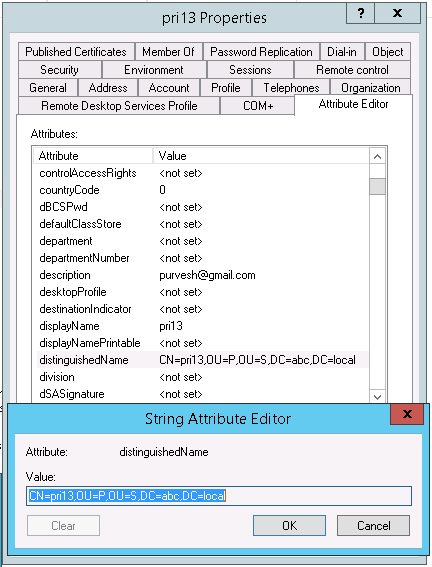

No comments:
Post a Comment